I decided it was time to put to use the 4 flip video cameras our school purchased last year. They have been sitting in out Technology Specialist's office. I ran across a neat idea this summer while exploring various websites. Students work in groups to create a Common Craft video explaining the reason for the seasons. What a great project I thought. So now I am knee deep in it, and feeling my way through the dark as I go. My students are so excited about the project...I am, well, not sure of the best way to go about this. I am learning just as much, and perhaps more than my students.
Here is where we are right now. The project has been introduced (I showed the YouTube video I saw this summer.) I divided the students into groups. I like working with groups of 3 - everyone seems to have a job and no one has excess time on their hands.
Together as a class we developed a rubric for the content and then a rubric for the video itself. I was so impressed at what they came up with. We are working on writing our scripts and making our props. Stay tuned for updates.
Tech-tastic
Tuesday, October 12, 2010
Saturday, September 11, 2010
Embedding Glogster in Wikispaces
I was so thrilled to see that Glogster and Wikispaces had teamed up and Wikispaces now has a very convenient poster widget to easily embed a Glog. I had spent hours reading on the internet how to change the size of my Glog to fit in the area of Wikispaces pages. This poster widget was the short cut I was hoping for.....or not.
I was disappointed when I tried this new feature. I like for my Glog to take up the entire space in the page on my Wiki homepage. When I used the poster widget it shrunk my Glog too much for my liking.
So, I am back to doing the math to adjust the scale in the embed code correctly so my Glog fits the page width. To help me in the future and to anyone else from spending hours trying to figure it out. Here is what you need to do.
1. Copy the embed code from you Glogster page.
2. Paste that code into the "other html" widget when you edit your wikipage.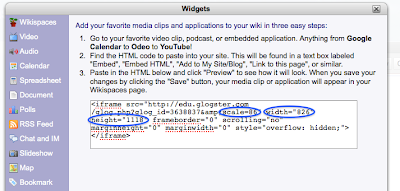
3. The trick is to change the scale from scale=100 to scale=86.
Then you also need to change the width to = 826 and the height to = 1118.
This will embed your Glog to fullest size possible on a Wikispaces page. Check out my class wiki to see.
I was disappointed when I tried this new feature. I like for my Glog to take up the entire space in the page on my Wiki homepage. When I used the poster widget it shrunk my Glog too much for my liking.
So, I am back to doing the math to adjust the scale in the embed code correctly so my Glog fits the page width. To help me in the future and to anyone else from spending hours trying to figure it out. Here is what you need to do.
1. Copy the embed code from you Glogster page.
2. Paste that code into the "other html" widget when you edit your wikipage.
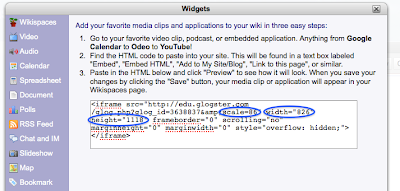
3. The trick is to change the scale from scale=100 to scale=86.
Then you also need to change the width to = 826 and the height to = 1118.
This will embed your Glog to fullest size possible on a Wikispaces page. Check out my class wiki to see.
Sunday, August 29, 2010
Saving a Wordle
I have been trying to figure out how to save a Wordle on a PC so my students can upload it to Glogster or their wiki page. I finally have it!
1. Use the print screen button to take a screen shot. (Press the print screen button once)
2. Open Paint and click edit paste to insert the screen shot into Paint.
3. Use the dotted rectangle crop tool in paint to capture just the Wordle.
4. Click edit - copy.
5. Open a new Paint document.
6. Click edit paste.
Now..you now have an image of just the Wordle.
7. Save the image as a jpeg.
Now you can upload this to a wiki or to Glogster.
I did this on the second day of school with my students. All 29 of them and me in the computer lab, and it worked just fine. I will post the directions on our class wiki so they have them for reference the next time they wish to save their Wordles.
1. Use the print screen button to take a screen shot. (Press the print screen button once)
2. Open Paint and click edit paste to insert the screen shot into Paint.
3. Use the dotted rectangle crop tool in paint to capture just the Wordle.
4. Click edit - copy.
5. Open a new Paint document.
6. Click edit paste.
Now..you now have an image of just the Wordle.
7. Save the image as a jpeg.
Now you can upload this to a wiki or to Glogster.
I did this on the second day of school with my students. All 29 of them and me in the computer lab, and it worked just fine. I will post the directions on our class wiki so they have them for reference the next time they wish to save their Wordles.
Sunday, August 22, 2010
Wikispaces vs PBWorks
Last year I started my journey using a wiki with my students. I set up the wiki using PBworks. It worked fine and I enjoyed using it. My district prefers that we use Wikispaces. So I have spent some time comparing the two. I like the clean organized look of Wikispaces. (point for Wikispaces) PBworks allows me to customize student username to actually be the students name...point for PBworks. There are slight differences in editing, but it takes only a short time to get used to how to navigate Wikispaces. The determining factor is going to come down to discussion forums. I am really looking for the ability to have a forum discussion on our novel studies. PBworks does not have this feature, and Wikispaces does. So, I think that I will venture out and use Wikispaces this year with my students. I will keep you posted along the way.
msblaszak.wikispaces.com
msblaszak.wikispaces.com
Tuesday, August 3, 2010
FakeBook

What a neat idea. I learned about this project idea from my friends on Twitter when they asked, "What would Romeo's FaceBook page look like?" My interest was peaked. I clicked on the link to find a project any middle school or high school student is sure to enjoy. Thank you David at Tomorrow's Tech in Todays Schools blog for posting this resource.
Download the PPT template and the project directions here.
Monday, August 2, 2010
Wordle
 A wordle is a graphic representation of the most frequently used words in a blog, free write, or speech.
A wordle is a graphic representation of the most frequently used words in a blog, free write, or speech.I have found that it is much easier for students to use the advance technique for entering words on their own. I have students type the list in a Word document first, and then copy and paste into the Wordle text box.
Another great idea is to have students try to guess the Wordle of the Day. Here is the link to get the Wordle of the day: http://jenuinetech.com/GTW/. Thank you Jennifer Wagner for putting this site together and generating the Wordles.
Subscribe to:
Posts (Atom)